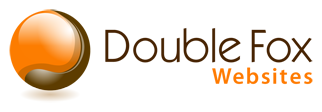When I was a youngster, my older and much wiser brother told me to never ride my bike with my arms crossed (right hand on the left handle and left hand on the right handle).
Naturally the first thing I did was jump on my bike and give it a go. I peddled up to speed and then carefully reversed my hands on the handlebar. It was two, maybe three, seconds before I executed a most spectacular face plant.
The lesson? When somebody tells you not to do something… Don’t Do It.
There are plenty of obvious don’ts in life that we accept as gospel: Don’t use your lawnmower to trim the hedge, etc. But the less obvious don’ts are sometimes questioned and the results are always the same.
In the website world there are many “common mistakes” that should be avoided but people usually have to learn for themselves. So I’m going to save you the time of trying these out for yourself.
- Don’t allow the kid next door or your hobbyist friend to build your website. They may be able to build a nice looking website but fast forward a few years. Your friendly website developer will have moved on to bigger and better things leaving you with an unsupported website. I can’t tell you how many times I have seen this happen, but I am thankful because we get a lot of business from owners of abandoned websites.
- Don’t overload your website with stuff. White space is your friend. Cramming the website with sidebar images, pop-ups, advertisements and flashing text is not only distracting, but downright stressful. Clutter causes anxiety and is a sure-fire way to get visitors scurrying out the door. Reduce clutter and create a calm environment for users to visit.
- Don’t write to fill space. People don’t like to read – they skim, therefore you need to get your point across in as few words as possible. A big chunk of text screams “too long to read.” Aim for short paragraphs and proper formatting (next point).
- Don’t overlook the power of formatting. The proper use of headings and paragraphs will allow visitors to skim content and quickly find what they are looking for. Use headings to summarize and engage. (Headings also help search engines understand the content.) Small text, italics, fancy fonts and ALL CAPS are more difficult to read so use sparingly.
- Don’t forget to proof read. Blatant grammatical and spelling errors are distracting and convey an “I don’t care” attitude. Website visitors immediately form an opinion about your business based on first impressions from your website. Make sure that first impression is positive.
And there you have it. Some very simple principals to embrace, and you didn’t even have to endure the pain of making these mistakes first hand.